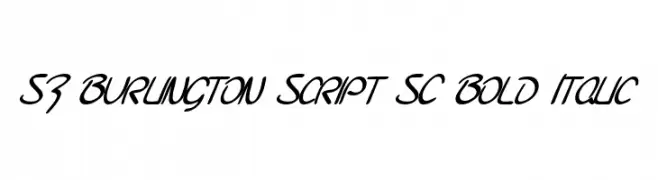Willkommen im Bereich Neue Schriften – hier finden Sie kuratierte, frisch hinzugefügte Schriftarten auf FFonts.net. Ob Designer, Entwickler oder Typografie‑Fan: Diese Seite hält Sie über aktuelle Trends auf dem Laufenden.
Jede neue Schrift hat ihren Charakter – von klaren modernen Sans‑Serifs über ausdrucksstarke Scripts bis zu markanten Display‑Fonts. Wir aktualisieren häufig, sodass Sie zuerst live testen und anschließend gratis herunterladen können.
-
( Fonts by ShyFonts )
A bold, italic script font with fluid, connected characters and a dynamic style.
Herunterladen 216 Downloads@WebFont -
( Fonts by ShyFonts )
A bold, flowing script font with lively, connected letterforms.
Herunterladen 242 Downloads@WebFont -
( Fonts by ShyFonts )
A flowing, elegant script font with a dynamic italic style.
Herunterladen 600 Downloads@WebFont -
( Fonts by ShyFonts )
A bold, italic script font with a dynamic and energetic style.
Herunterladen 333 Downloads@WebFont -
( Fonts by ShyFonts )
A bold, cursive script font with a lively and dynamic style.
Herunterladen 380 Downloads@WebFont -
-
( Fonts by ShyFonts )
A flowing, cursive script font with elegant, connected strokes.
Herunterladen 581 Downloads@WebFont -
( Fonts by ShyFonts )
An elegant, flowing script font with a dynamic italic slant.
Herunterladen 238 Downloads@WebFont -
( Fonts by ShyFonts )
A lively, cursive script font with smooth, interconnected strokes.
Herunterladen 201 Downloads@WebFont -
Herunterladen 1820 Downloads@WebFont
-
Herunterladen 726 Downloads@WebFont
FAQ – Neue Schriften
Welche neue Schrift nutzt „jeder“ gerade?
Trends wechseln schnell, doch minimalistische Sans‑Serifs und expressive Display‑Schriften liegen aktuell vorn – ideal für Mobile‑Content und modernes Branding.
Welche fünf neuen Fonts sollte ich testen?
Zu den Favoriten zählen Poppins, Roboto, Montserrat, Open Sans und Lato. Sie verbinden Klarheit mit Persönlichkeit – perfekt für Tech‑Brands, Editorials und Social‑Visuals.
Wie teste ich vor dem Download?
Nutzen Sie die Live‑Vorschau: Geben Sie Ihren Text auf der Font‑Seite ein und prüfen Sie Laufweite, Gewicht und Lesbarkeit bei verschiedenen Größen. Passt alles, laden Sie die TTF/OTF‑Dateien herunter.